To delete your account in the ICU mobile app:
- Open/Login to the ICU mobile app
- Select the menu by clicking on the 3 bar in the top right of the screen
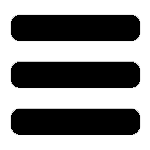
- Scroll to bottom of page and select App Settings
- Here you will find and select the option for Delete Account
- Type CONFIRM in the text box provided
- Select the button Delete Account
Your account will be deleted from the app. Allow a processing time of up to 30 days for complete account deletion.